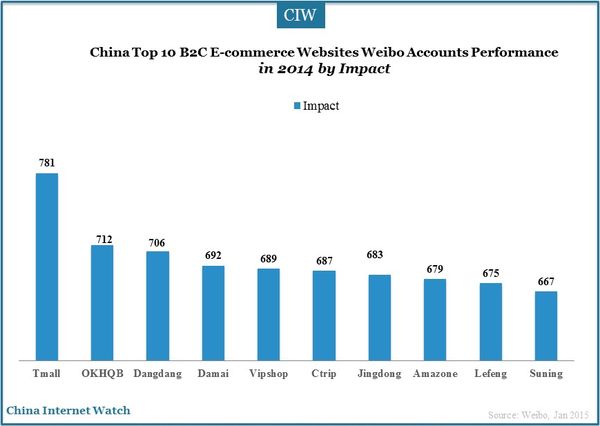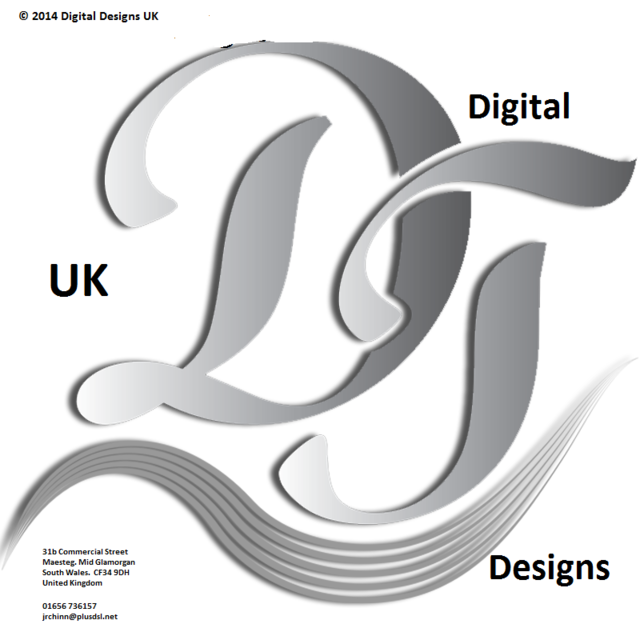9 Mar 2015
29 Jan 2015
Life-Saving Boot Insert Detects Landmines Within 6.5 Feet
Amazing New Life-Saving Boot Insert Detects Landmines Within 6.5 Feet
SaveOneLife detects landmines within 6.5 feet and then displays the landmine's exact location. Image courtesy Lemur Studio
By: Nidhi Goyal | May 24th, 2014
Colombia has a major landmine problem
Colombia is at constant war due to anti-government rebellions and, as a result, a lot of the area is infested with landmines. According to the International Campaign to Ban Landmines (ICBL), Colombia is the second-most mined country in the world after Afghanistan.
Groundbreaking technology introduces life-saving solution
Lemur Studio, a Bogota, Colombia-based design firm, has designed a life-saving solution called SaveOneLife. The SaveOneLife boot inserts can detect landmines from a distance of 6.5 feet. The design has already received numerous awards.
How does it work?
SaveOneLife is equipped with tiny microprocessors that pick up electromagnetic signals produced by a large metal object like a landmine. Embedded radio transmitters then send a message to a wristband interface.
The wristband interface alerts wearers if they come within a 6.5 foot radius of a landmine by displaying the exact location of the mine on a small screen, ruling out the need for any guesswork.
Lemur Studio is currently trying to gain much-needed funding for the project by pitching its concept to the military. If successful, this product could soon be saving innocent peoples’ lives every day.
Head over to >>> My Digital Designs-UK Store on bonanza.com
Labels:
design,
landmines,
technology
Maesteg. UK
Maesteg, Maesteg, Bridgend CF34 9DH, UK
17 Nov 2014
Austrian banks won't support Hypo Alpe Adria 'bad bank': finance minister
(Reuters) - Commercial banks will not support a "bad bank" to absorb toxic assets from ailing nationalised lender Hypo Alpe Adria, Austrian Finance Minister Michael Spindelegger said on Monday.
"It became clear that this bank involvement and privatisation model de facto is not possible," he told reporters after a meeting on whether the government could get through its preferred option for handling the lender. The state would now review other options, including a state-run bad bank, and had not ruled out an insolvency, he said.
Austrian central bank Governor Ewald Nowotny said that a state-run bad bank for Hypo should not increase Austrian debt spreads. He renewed his opposition to letting Hypo go bust.
Labels:
banks,
commercial banks,
finance
Maesteg. UK
Maesteg, Bridgend CF34 9DH, UK
22 Aug 2014
Pocket-sized smartphone projector turns any surface into a touchscreen
Currently seeking funding on Indiegogo, TouchPico is a device that can wirelessly project an 80″ display from Android smartphones, with a touch interface.
Spotted by Katharina Kieck, written by Springwise
This is part of a series of articles that looks at entrepreneurs hoping to get their ideas off the ground through crowdfunding. At the time of writing, each of these innovations is currently seeking funding.
When it comes to showing something on your phone to friends or co-workers, it’s not always ideal to have them crowd round the small screen size of typical mobile devices. While it’s possible to push the display to larger screens such as connected TVs, the element of touch control is still limited to the smartphone. Currently seeking funding on Indiegogo, TouchPico is a device that can wirelessly project an 80″ display from Android smartphones, with a touch interface.
The device is a highly-portable projector around the same size as the Samsung Galaxy S4. When connected to an Android phone over wifi, the projector is able to display its contents on any suitable surface up to 80 inches in size. Using the Touchpaper stylus, users can interact with their phone using the projected display, meaning they don’t need to carry out tasks on one screen while everyone else is looking at the larger display. Businesses can present their meetings in a more interactive way and educators can let kids use apps and games collaboratively on a large screen. On top of this, TouchPico can simply be used as a basic handheld projector for laptops and other computers.
Watch the video below to learn more about TouchPico:
Indiegogo: www.igg.me/at/touch-pico
Website: www.touchpico.com
Contact: info@atouchjet.com
Labels:
projector,
TouchPico,
wirelessly
Maesteg. UK
Maesteg, Maesteg, Bridgend CF34 9DH, UK
21 Aug 2014
The Asus PadFone X 'Family'
Phone + Tablet In One
The Good With it's fast quad-core processor, the AT&T's Asus
PadFone X's camera has a huge capable 13-megapixel camera, and can also dock
safely into a 9-inch tablet that also
doubles as a charger.
The Bad The PadFone X, When combined has a clunky design but unfortunately its rear-camera loses a few some features. The device also comes with a non removable battery and a lot of bloatware
The Bottom Line Although it has last year's specification, the PadFone X combines two mobile devices into one easy convenient form at a very affordable price tag.
ASUS PadFone
'phablet'
The ASUS PadFone is a smartphone manufactured by ASUS.
The phone is marketed with companion tablet dock and keyboard dock
accessories intended to improve battery life and overall functionality.
Released in April 2012, the ASUS PadFone It fits into a 7-inch tablet dock.
Although it's not the same as the ASUS PadFone mini 4.3, revealed in December
2013 by ASUS. Since that operates on
Android 4.3 Jelly Bean and is skinned with the ASUS' ZenUI.
The ASUS PadFone has a 4-inch WVGA (480 x 800 pixel) IPS+ LED-backlite display, the ASUS
PadFone mini has a8-megapixel 'PixelMaster' rear f/2.0 BSI camera, 2-megapixel
front-facing camera, 8GB of built-in storage, and a 4.5Wh 1170mAh non-removable
polymer battery.
·
- The successor to this phone is the PadFone 2, which was released in October 2012. It featured a 4.7 inch Super IPS+ screen with HD (1280×720) resolution.
- · The successor to the PadFone 2 is the PadFone Infinity, which was released in April 2013. It featured a 5 inch Super IPS+ screen with Super HD display, (1920 x 1200) resolution with 441 ppi.
- · The successor to the PadFone Infinity is the PadFone X, to be released in June 2014.
- · A new ASUS PadFone S was launched in July 2014 with a 13 Megapixel camera.
Asus Padfone X with Android 4.4 KitKat
The PadFone X runs Android 4.2.2 KitKat and comes
loaded with the usual array of Google services like the Chrome browser, Drive,
Gmail, Search (including voice), Plus, and Photos. There's also Hangouts,
Other than its predecessors, there's nothing
quite like the Asus PadFone X. As a smartphone/tablet (and sometimes even
laptop!) hybrid, it is an amalgamation of two devices aiming to give users the
most seamless and efficient mobile experience.
Measuring 5.67 inches tall and 2.85 inches wide,
the handset is comfortable to hold, and easy maneuverable with one hand.With
it's brushed-aluminum design it sports tapered edges that adds just a dash of style to the
otherwise bland-looking device. However, at 0.39 inch thick and weighing 5.29 ounces,
it's a bit heftier than most high-end 5-inch phones.
With a 3.5mm headphone jack on the top edge ,
and a sleep/power button and a volume
rocker to the right . It has a Micro-USB port flanked by two circular ports at
the bottom , which are used for plugging into the tablet dock. Located on the
back is a 13-megapixel lens with accompanying flash, and a barely there speaker
grille right below it.
Labels:
phablet,
smartphone
Maesteg. UK
Maesteg, Maesteg, Bridgend CF34 9DH, UK
21 Feb 2014
A clock that writes out the time.......
Maesteg. UK
Maesteg, Bridgend CF34 9DH, UK
22 Jan 2014
Get AutoPagerLight Extension for Chrome Now!
ChromeExtension[FREEWARE]AutoPagerLite Usage |  |
| AutoPagerLite is recommended then the AutoPager normal version. It uses less memory and CPU since it downloads only the selected rules to your machine instead of download all rules from the repositories. You can refer to AutoPager repository modes on how to change repository modes. You can use the "search site online" function in the AutoPager menu or button popup. We added the rules discovery for AutoPager normal version from version 0.6.0.26. It will try to check whether there are some experimental rules for the sites. An experimental rule is a rule submitted by other AutoPager users, pending review in our repository. We had provide a repository site for you to choose the rules for your AutoPagerLite. AutoPagerLite will ask whether you want to enable the automatically discovery at first run.  It downloads the URL patterns for all the supported sites in the repository, and use then to figure out whether there is a rule for the site you are surfing. It will display the matched rule count into the status bar, right to the AP icon. You can click the AutoPager toolbar icon or the rule count right to the AutoPager status bar icon (if you enable automatically discovery) to open the online rules repository.  You can click the Select All, Disable All or click the check box before each rule to enable/disable the rules. You will see this at the bottom right of the screen after enable/disable some rules: You can click on it to close the rules repository and try the rules on the previous tab. You may need to reload the tab to apply the new rules. On Fennec:  This can be enable/disable at Tools->AutoPager->Options->Discover matched rules online 
| ||||||
This works on AutoPager 0.5.1.4 or newer version.
This is the recording of the steps to create the rule for http://www.pspad.com/en/pspad-extensions.php.
This demo shows how to create AutoPager rules for the pages which don't have "Next" in links. They only have a navbar includes all the page numbers
The final link xpath get in this tutorial is:
//div[@id='obspoz']/p/text()[contains(.,'[')]/following-sibling::a[1] Steps explains: //div[@id='obspoz']/p :select the navbar. //div[@id='obspoz']/p/text() : select the texts in the navbar since current page number does not have a node //div[@id='obspoz']/p/text()[contains(.,'[')] : select the text for the current page number. It will be easier if the current page number has a node, for example if it's a span with, class='current': //div[@id='obspoz']/p/span[@class='current'].//div[@id='obspoz']/p/text()[contains(.,'[')]/following- sibling::a[1] : select the first link after the current page number text. |
WATCH VIDEO TUTORIALS Create new ap rule with auto discovery
Subscribe to:
Posts (Atom)